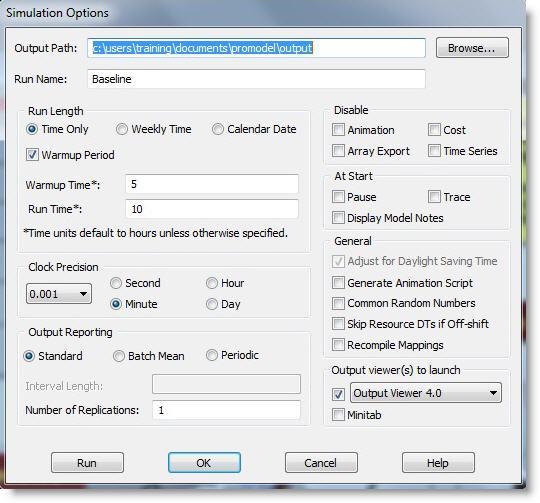
You are here: Planning the Model > Running a Model > Simulation Options
When you select Options from the Simulation menu, ProModel displays the Simulation Options dialog. This dialog contains several options for controlling the simulation, such as the run length, warm-up period, clock precision, and the name of the output file. You can also set the number of replications and the level of detail to be collected for the statistics. For more information about Simulation options, see Simulation Menu.
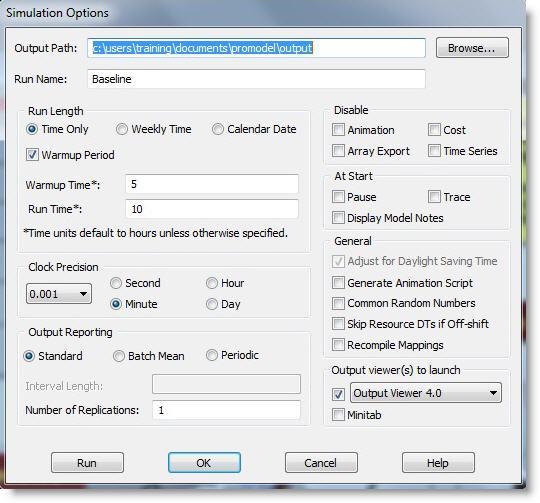
The maximum run length depends on the clock precision and the time unit selected as shown in the following table.
|
|
CLOCK PRECISION |
|||
|
Time Unit |
.01 |
.001 |
.0001 |
.00001 |
|
Seconds (sec) |
11,930 hrs |
1,193 hrs |
119 hrs |
11 hrs |
|
Minutes (min) |
715,827 hrs |
71,582 hrs |
7,158 hrs |
715 hrs |
|
Hours (hr) |
42,949,672 hrs |
4, 294,967 hrs |
429,496 hrs |
42,949 hrs |
|
Days (day) |
1,030,792,128 hrs |
103,079,208 hrs |
10,307,904 hrs |
1,030,776 hrs |